When you click on Edit Page in the Top Menu, the Edit Page Menu will appear with the following options:
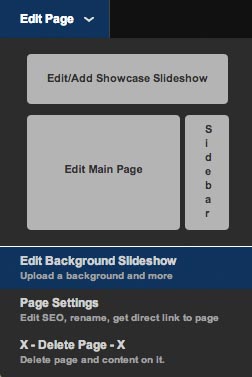
- Edit/Add Showcase Slideshow: Opens the Showcase Editor, where you can add, edit, or delete the Showcase Slideshow at the top of your current Page. Read Use the Showcase Editor for more information.
- Edit Main Page: Opens the Page Editor, where you can directly the main content on your current Page. Read Use the Page Editor for more information
- Sidebar: Opens the Sidebar Editor, where you can edit the Widgets in the Sidebar of your current Page. Read Use the Sidebar Editor for more information.
- Edit Background Slideshow: Opens the Background Slideshow Editor, where you can customize the Background Slideshow for your website. Read Use the Background Slideshow Editor for more information.
- Page Settings: Opens the Page Settings Editor, where you can rename your current Page, get a direct link, edit the SEO information and more. Read Edit Page Settings for more information.
- Delete Page: Deletes the current Page from your website. Read Delete a Page for more information.
