About the Sidebar Editor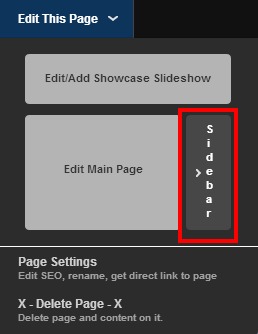
The Sidebar is a container that is used to hold your sidebar widgets. Not all Website Designs will use or come pre-loaded with a Sidebar, (ex: Odyssey, Waipio, Element etc) as the page layouts may not look good with a Sidebar added. However, you can add a sidebar to any Website design if you so choose.
If you do not have either a Global or Custom Sidebar created for your site, when you first click the ‘Sidebar Editor’ button in the above graphic, the Add a Sidebar graphic below will display in order to choose the type of Sidebar you want to create:
You have your choice of a Custom Sidebar which is a Sidebar you create to display widgets on one specific page, such as your Homepage, but you do not want to display the Sidebar on any other pages of your site.
The Global Sidebar, allows you to create one Sidebar and enter in Widgets that you want to display on ALL pages of your site or ‘globally’.
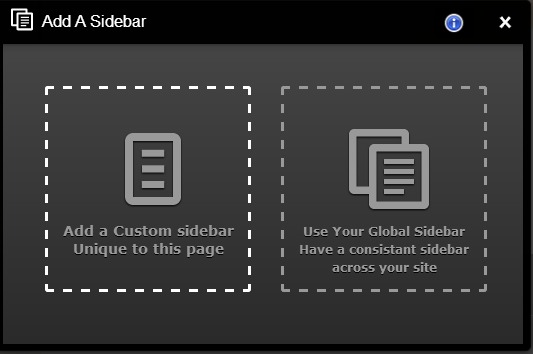
Click here for more information on how to create/edit your Custom Sidebar
Click here for more information on how to create/edit your Global Sidebar
You can also access the Sidebar Editor via the ‘Sidebar Settings’ buttons for a specific page in the Mange Your Pages section by following the below steps:
1. click Manage
2. click Mange Your Pages
3. click Edit for the page containing the Sidebar you would like to change
4. click the Sidebar Settings button

