When you click on Edit Gallery in the Top Menu, the Edit Gallery Menu will appear with the following options:
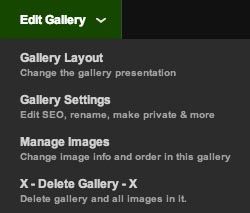
- Gallery Layout: Opens Gallery Layout Settings Editor, where you can change the layout of your current Gallery, including detailed customization with Advanced Gallery Settings. Read Gallery Layout Settings for more information.
- Gallery Settings: Opens the Gallery Settings Editor, where you can rename your current Gallery, get a direct link, edit the SEO information, make Private, and more. Read Edit Gallery Settings for more information.
- Manage Images: Opens the Image Manager, where you can manage the Images in your current Gallery. Read Manage Your Images for more information.
- Delete Gallery: Deletes the current Gallery from your website. Read Delete a Gallery for more information.
