If you don’t want to sell your Images through the Shopping Cart but still want to make it easy for your Customers to send you Quote Requests for particular Images or Galleries, then the Get Quote Feature is perfect for your website.
Use the Get Quote Feature
For Images and Galleries that have Get Quote enabled, ![]() will appear in the Image Nav controls above the Image. When a Customer clicks on this button, the Get Quote Request window will appear above your website.
will appear in the Image Nav controls above the Image. When a Customer clicks on this button, the Get Quote Request window will appear above your website.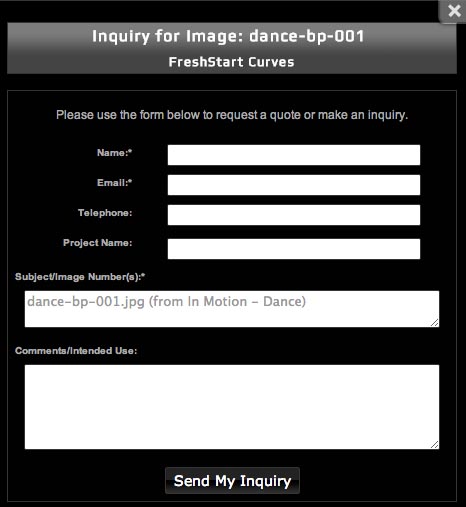
The Customer then fills out the form with their contact information and any further details they want to share on this inquiry. When Send My Inquiry is clicked, an email will be send to you containing the Customer’s contact and request information.
Use Get Quote Feature by default for Galleries
The Get Quote Feature can be enabled by default using the Default Gallery Settings controls. To learn how to activate Get Quote by default, read Default Gallery Settings.
Use Get Quote Feature by Gallery
The default Get Quote Feature setting can be overridden on a per-Gallery level. To learn how to change the Get Quote Feature setting for a specific Gallery, read Apply Gallery Pricing.
Use Get Quote Feature by Image
The default and gallery-level Get Quote Feature settings can be overridden on a per-Image basis. To learn how to change the Get Quote Feature for a specific Image, read Get Quote Requests for Images.
