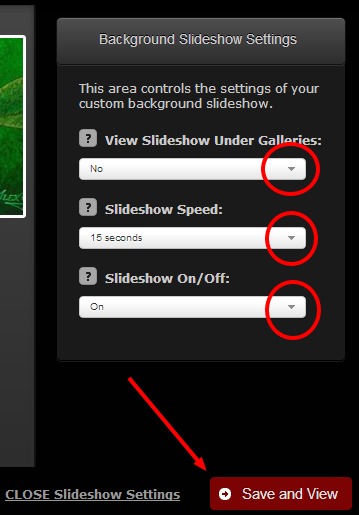The Background Slideshow Settings area allows you to:
- Show/hide the slideshow underneath the galleries
- Adjust the Slideshow Speed
- Turn the Slideshow on/off
When using one of our Website Designs which are designed to use the Background Slideshow, you have the option to upload your own large full display images as a slideshow. Click here for information about how to upload/edit your background slideshow images.
To Manage the Background Slideshow Settings:
1. From the Real-Time Editor navigate to your Home Page and hover over Edit Page
2. Click Edit Background Slideshow which will bring you into the Background Slideshow Editor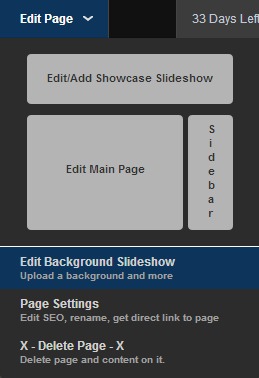
3. Click ‘Slideshow Settings’
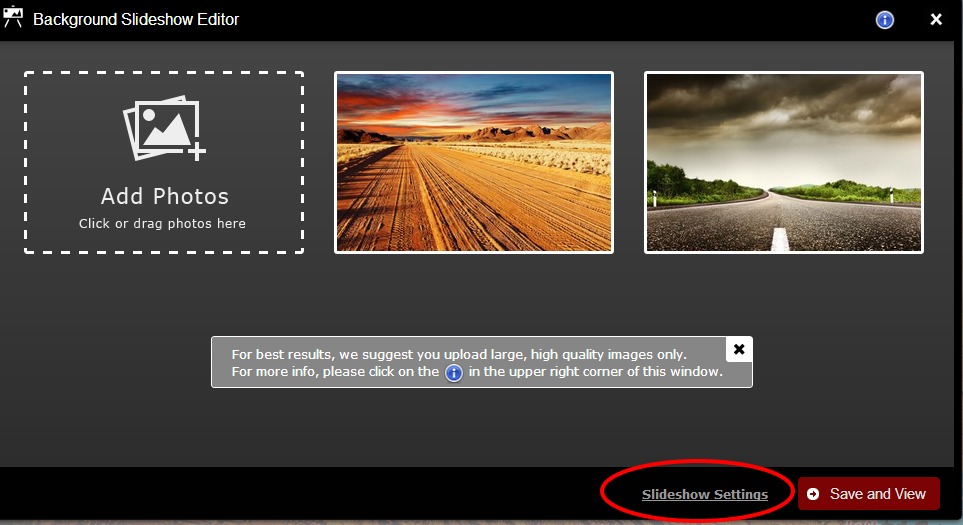
Note: You can also access the Slideshow Settings via the Appearance Editor by clicking Appearance then Edit Background Slideshow.
The Background Slideshow Settings menu pop-out will appear:
1. Use the drop down menus for each of the options to select your Slideshow Settings
2. Make your desired selections and click Save and View