About Google Analytics
Google Analytics is a service offered by Google that generates detailed statistics about a website’s traffic and traffic sources and measures conversions and sales. Your Redframe site software offers a Statistics feature, however Google Analytics is a much more detailed view of visits and hits to your Redframe site. We highly recommend you use Google Analytics for tracking/analyzing traffic to your site.
To use Google Analytics with your Redframe website you must have a Google account. If you do not already have a Google account, you can sign up for one at the following link: https://www.google.com/analytics/web/provision?et=&authuser=#provision/SignUp/
After creating a Google Analytics account, you will want to enter the tracking code in your Redframe Site admin area so that Google knows when your site is visited.
In your Redframe admin/site editor Top Menu:
- Click Manage
- Click Manage Settings
- Click the SEO button beneath the Manage Settings heading
- Click Manage Your Google Analytics Account
- Enable Google Analytics by clicking On and then enter your Google Analytics Tracking ID (code) – this code usually starts with 2 letters followed by a dash and a sequence of numbers: Here is an example of a Google Analytics Tracking code: UA-503822085-1
- Click Submit Changes
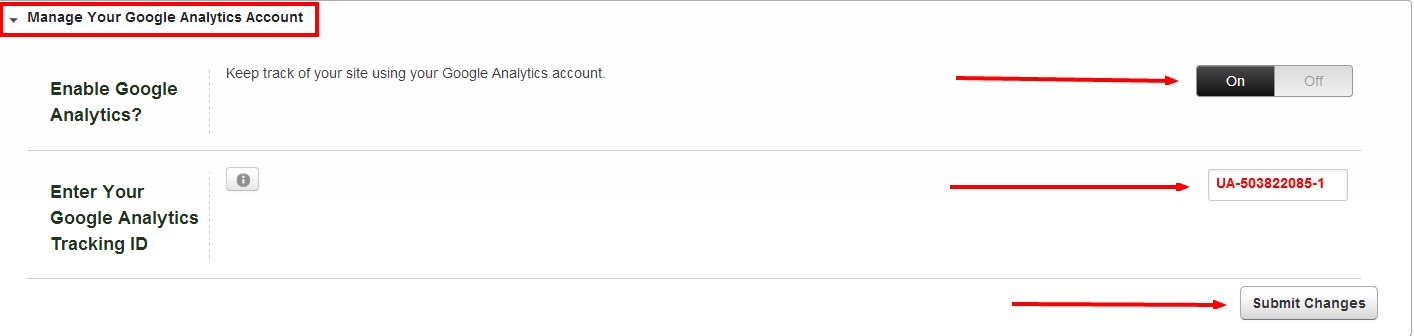
Note 1: It can take several hours to several days for Google to verify the code on your website and start tracking your site statistics. You will be able to see when your site has been verified in your Google administration panel.
Note 2 : If you are using Google Universal Analytics or have recently upgraded to Google Universal, you can enter your Google Universal tracking code in the same area, and it will work with tracking your Redframe site. You may need to check that the tracking code is correct/not changed if you recently upgraded from the traditional Google Analytics to Universal.
Note 3: If you decide to use both your Redframe Statistics feature along with Google Analytics – The Stats feature your for your Redframe site and the tracking/statistical software used by Google Analytics is very different. You may have great variances in the numbers of hits/visits and general traffic data due to these differences.
Here are a couple of reasons why our numbers are so much higher than Analytics:
1. Our system does not record Visits the same way
Analytics does. If I open your home page, our
system and Analytics will record a visit. However,
if I then open a gallery, then our system will
record another visit and Analytics will not.
2. Our system does not filter out spiders and
bots. When your site is re-indexed by search
engines you will see large spikes in traffic. This
is a good thing and will happen periodically.
