About Widgets:
A Widget is a small application that can be installed and executed within the body of a Page or a page Sidebar. Redframe offers a variety of Widgets to add interest to your site and/or interaction to engage visitors to your site with visual buttons and information, including the below Social Media specific widgets.
- Google +
- Tweet Button
- RSS Feed
- Facebook Like
- Facebook Fanbox
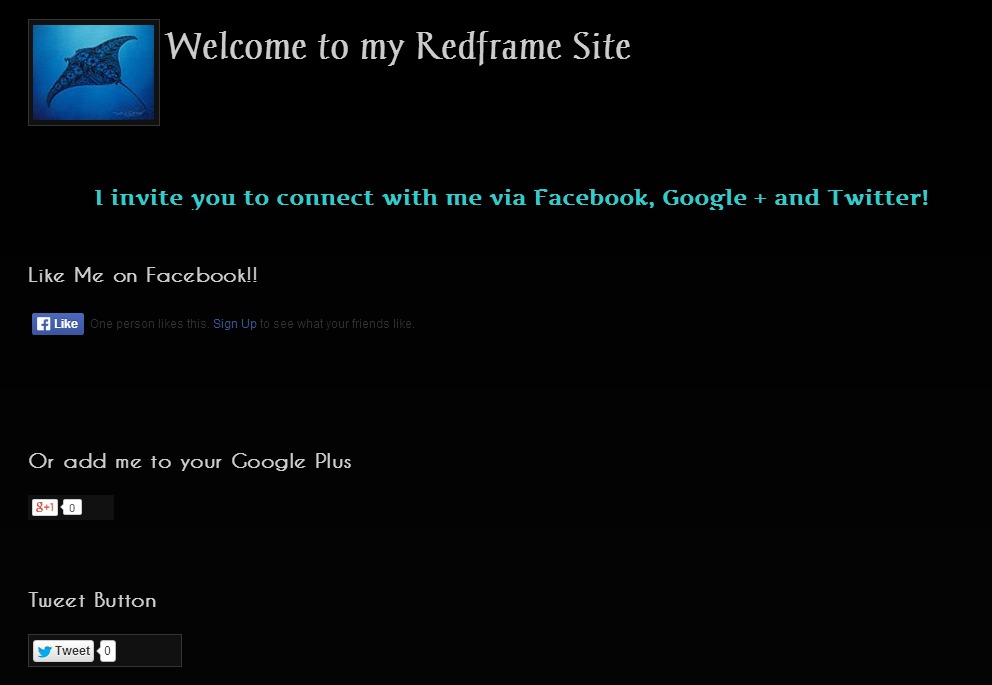
Click here for specific instructions on adding/editing/deleting any type of Page Widget including the Social Media Widgets listed above.
Since Facebook is one of the most popular Social Media sites, there are 2 types of Facebook Social Media Widgets which you can use/incorporate into your Redframe site pages either by placing them as a Page Widget in the body of the page or in the Sidebar. The information below briefly explains the difference between the 2 Facebook Widgets.
1. Facebook Like Button
The facebook ’like’ widget is just a running total of people who ‘like’ this page on your site. It does not require you to enter any Facebook information. If a person visiting the site clicks the “like” button, they will “like” the website (www.sitename.Redframe.com) and the fact that they “like” something will appear on their wall/timeline. When used, this feature posts to your visitors facebook wall/timeline, not to your facebook page. You can see how many people liked a particular page and potentially do more of those sorts of pages in the future. However, you have no way of telling who liked your page unless they happen to be your friend on facebook. As a test, if someone ‘liked’ your page by clicking this icon, the number would go up by 1, but if they are not your facebook friend, then there is no post to your Timeline or theirs.
2. The Facebook Fanbox
This widget requires you to enter your Facebook page URL to work. To use the Facebook Fanbox widget you should create a facebook business page and this page would be public. If a person visiting the site clicks the “like” button, they will “like” the customers Facebook page (www.facebook.com/mypicturespage) and the fact that they “like” something will appear on their wall/timeline as well their like will be counted. You can put the Facebook Fanbox button on a page as a page widget or in their sidebar as a sidebar widget. Here is a useful link to a site that explains the 2 types of ‘facebook like’ buttons and how/why they should be used.
http://www.peoplesgeek.com/2012/06/the-difference-between-facebook-like-buttons/
