Open the Manage Store Area
To open the Store Manager, in your Redframe Admin:
- Click Manage in the Top Menu.
- Under Store & Customers, click Create & Manage Your Store to open the Store Manager.
- Click on the “Packages/ Coupons” tab.
- Click in the “Manage Packages” button.
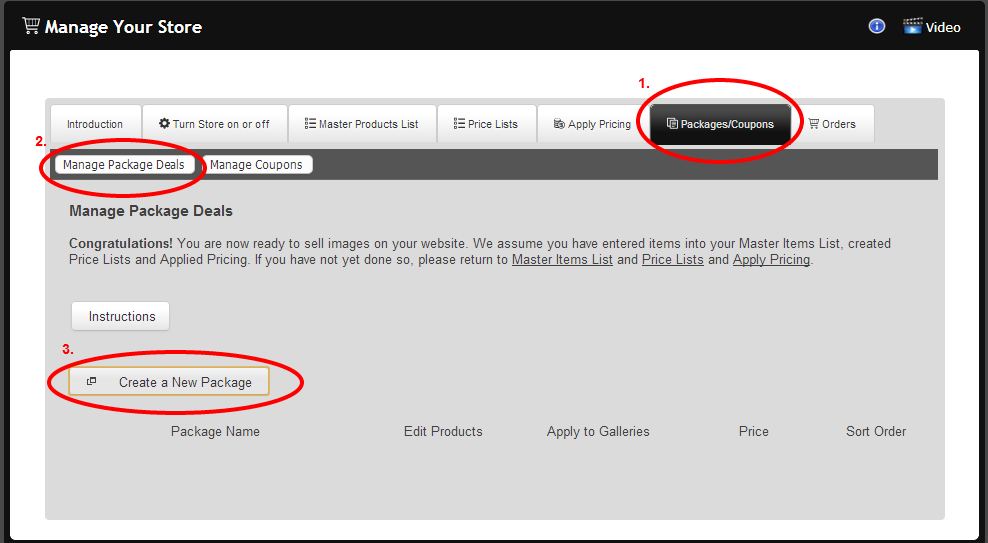
5. enter a name for the package
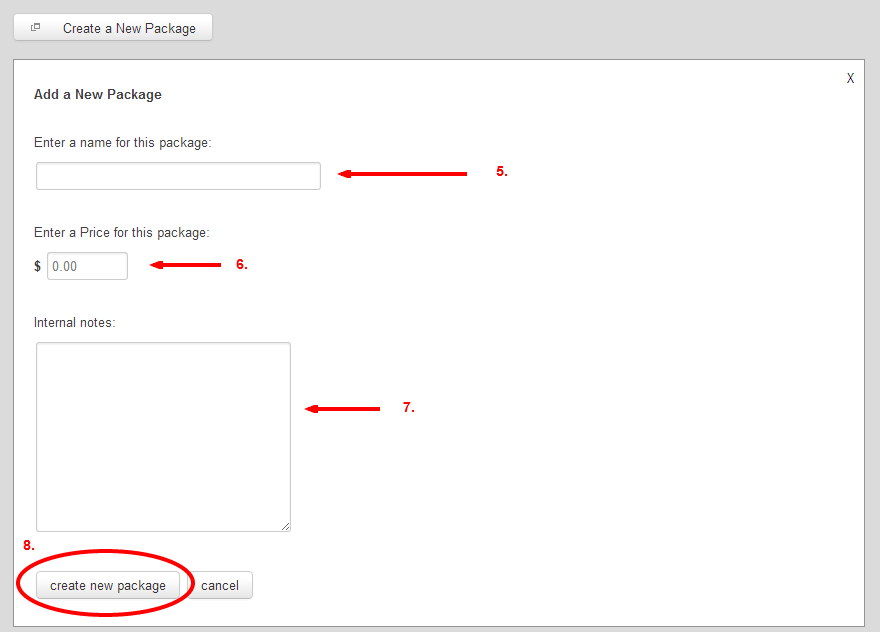
6. enter a price for the package
7. the “Internal Notes” field is optional and will only be seen by you in your admin.
8. click “Create new package”
9. add products to your package by clicking “Add/edit products”
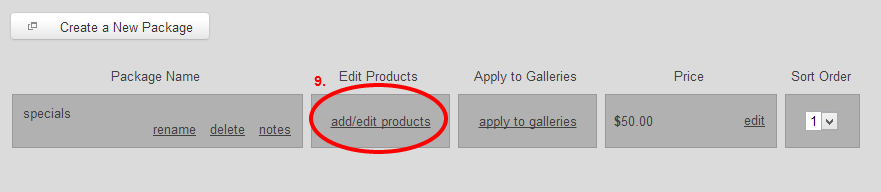
10. click “Add a new product to this package”
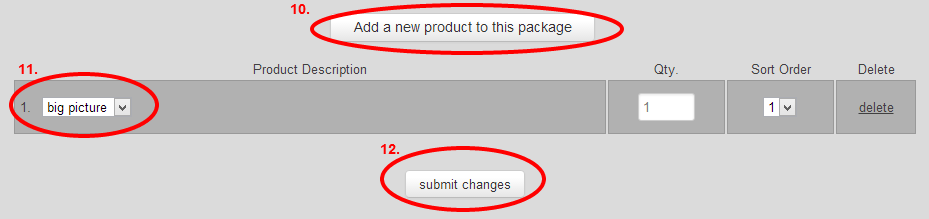
11. choose the product from the drown down menu
12. click “submit changes“
