About Hidden Pages:
Perhaps you have a pricing page or confidential information you would like clients to have access to within your Redframe site, but do not want this page clearly visible for public access or to show up in the Menu Tabs/Navigation on your Redframe site. Redframe offers a Hidden Page feature which allows you to create a page within your Redframe site and hide it from the Menu Navigation. The page will still remain live and you can either send a link for this page to clients via email or deep link to this page within the site via a text or image link on another visible page within the site.
Click here for information about how to Create a New Page
To make a Page Hidden from the Site Menu Navigation:
- Click Manage in the Admin/Site Editor Top Menu
- Click Manage Your Pages beneath the Pages and Settings heading – If the page is currently visible on the site, a green/visible button will show beneath the Active Column.
- Click the green/visible button to change this to red/hidden – there is no save button, and once the button turns red and reads hidden – the page will be hidden from the Menu Navigation on your site and Menu Editor in the Admin.
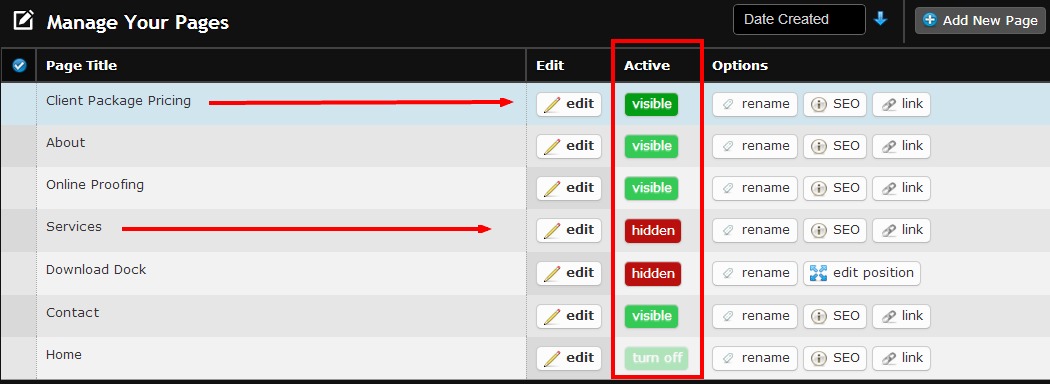
**To make a page that is Hidden change to Visible on the site Menu Navigation and in the Menu Editor, click the red/hidden button, and when it changes to green/visible, it will show on your site Menu Navigation. There is no save button – changes are immediate.
When changing a page from hidden to visible, you may want to change its position in the Menu Tabs/Drop Down using the Menu Editor. Click here for information about the Menu Editor and Organizing Pages and Galleries in your Navigation Menu
You can access the direct link or URL to the hidden page by clicking the ‘link’ button for that page in Manage Your Pages. 
A pop-up page will appear with the link URL which you can copy for your use in an email or other website, etc. You can also use the View This Page button to view the page on your site or see how the page will appear when accessed via this direct URL.
To link to a Hidden page from another Visible Page on your site using a text link or page image link, please click here to read Add and Edit Links on a Page.
