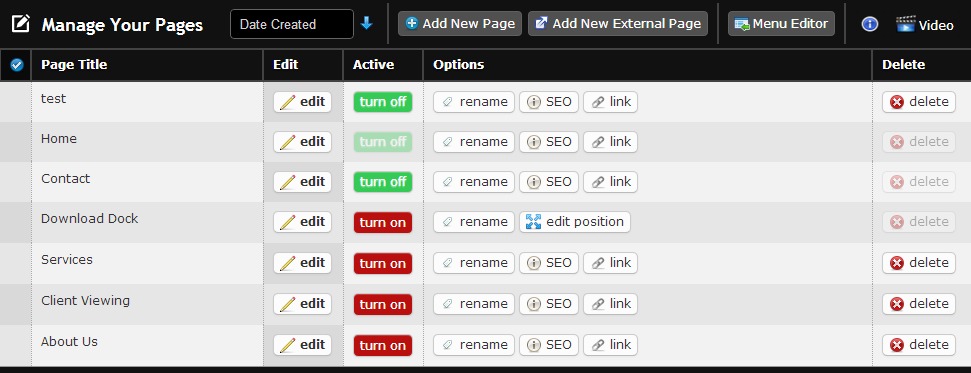To open the Page Manager in your Redframe Admin:
1. Click ‘Manage’ in the Top Menu
2. Under ‘Pages & Appearance’ click ‘Manage Your Pages’ to open the Page Manager
- Click
 to create a new page
to create a new page - Click
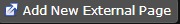 to link a blog, calendar, survey or other exterior page to Your Redframe site
to link a blog, calendar, survey or other exterior page to Your Redframe site - Click
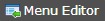 to edit your website’s Navigation Menu (see Organize Pages and Galleries in your Navigation Menu)
to edit your website’s Navigation Menu (see Organize Pages and Galleries in your Navigation Menu)
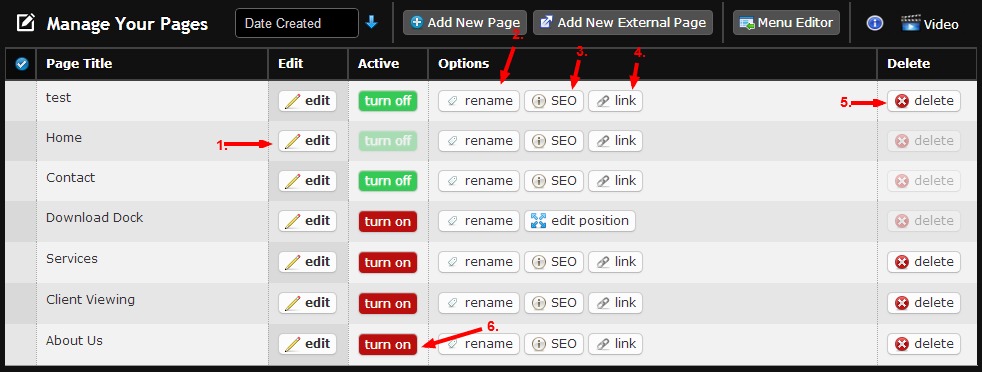 1. Click ‘Edit’ to make changes to an existing page. This will bring you to the Page Editor
1. Click ‘Edit’ to make changes to an existing page. This will bring you to the Page Editor
2. Click ‘Rename’ to rename the name of the page. * You can Rename your homepage, but you cannot delete it
3. Click ‘SEO’ to enter Meta Descriptions and Meta Keywords
4. Click ‘Link’ to view the URL for this page
5. Click to Delete a Page (you cannot delete your home page)
to Delete a Page (you cannot delete your home page)
6. Click ‘Turn off’ or ‘Turn On’ to activate or deactivate pages on your site.