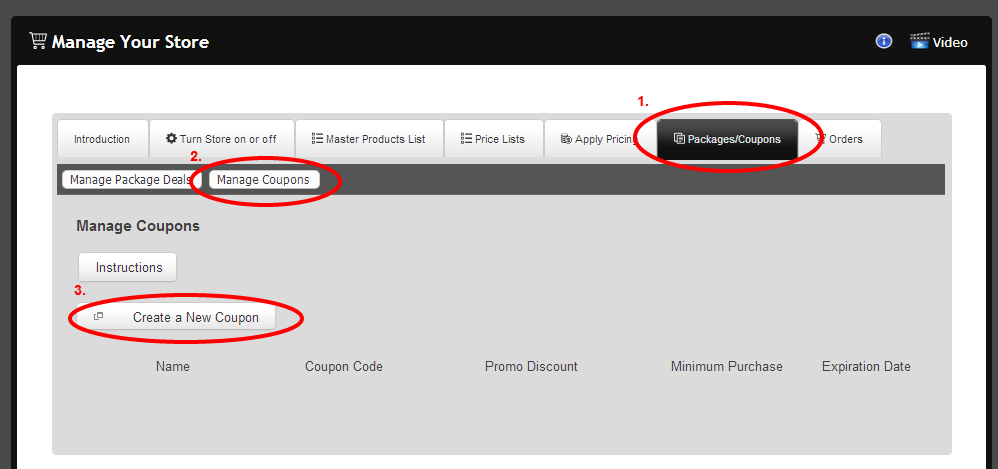To open the Store Manager, in your Redframe Admin:
- Click Manage in the Top Menu.
- Under Store & Customers, click Create & Manage Your Store to open the Store Manager.
- Click on the “Packages/ Coupons” tab.
- Click in the “Manage Coupons” button.
Creating a Coupon
- click “Create a New Coupon”
- Enter a name for the coupon. This is a name to be used by you in your admin, in order to keep your coupons separated.
- Enter a code for the coupon. This is an alpha/numeric combination of your choice, that will be entered by your clients in order to receive the discount. We recommend using a short code, so it is easy for your clients to remember and enter.
-
Select discount type and amount.
- a. (%) percent discount will reduce the price of your clients total order by the percentage entered here. For example, 15% off your total order.
- b. ($) amount discount will reduce the price of your clients total order by the dollar amount entered here. For example, $10 off any order over $100.
-
The “Minimum Purchase Amount” field is optional and allows you to set a minimum order total in order for the client to receive the discount. If the total order does not meet this minimum amount, the discount can not be used.
-
The “Expiration Date” field is optional and allows you to set a date through which the coupon is valid.
-
The “Internal Notes” field is optional and will only be seen by you in your admin.
- Click “Create new Coupon”