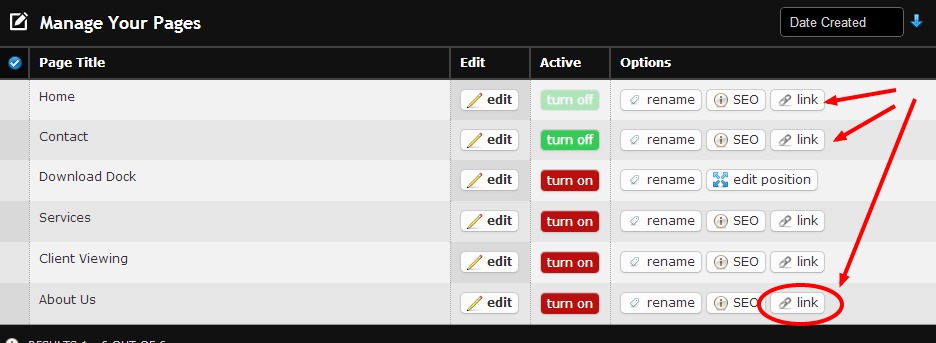All Pages on your Redframe website have unique URLs that you can use to link directly to that Page or you can use to email to a client or perspective buyer so they can easily locate a specific area of your site.
To locate the direct link to one of your Pages:
- Click Manage
- Click Manage Your Pages
- Click the Link button for the page in which you want the direct link
- A pop-up will display with the direct URL/link to that page, as shown in the example below for the ‘About Us’ page