To Delete an Image from your Showcase:
1. From the Site Editor, navigate to the page you want to work with and click Edit This Page in blue
2. Click Edit/Add Showcase Slideshow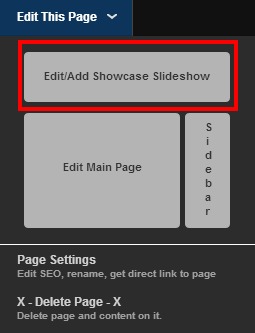
3. When the Showcase Editor opens, on the far left your current uploaded Showcase images will be displayed. Click the ‘x’ on the image you want to delete
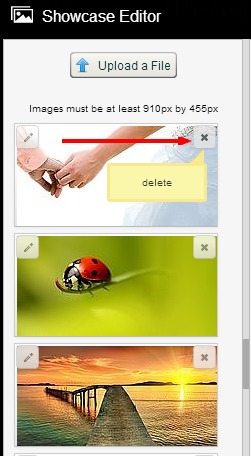
4. Click Delete Image button when the ‘are you sure…?’ pop up box appears
NOTE : You can also access the Showcase Editor for any page via ‘Manage Your Pages’ in the drop down Menu under ‘Manage’. Open the Showcase Editor by clicking edit for any given page, and then Edit Slider/News/Accordion Showcase button in red at the top of the page editor.
