There are two ways to create a new Page in Redframe: through the Redframe Site Editor, or from Manage Your Pages.
Via Redframe Site Editor
- Click New Page in the Top Menu.
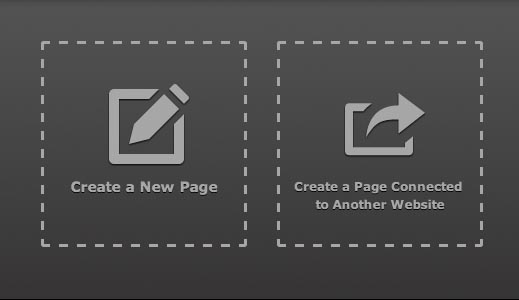
- In the Create New Page window, click Create a New Page.
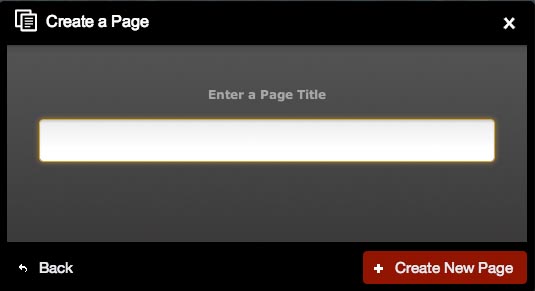
- Under Enter a Page Title, type the name of your new Page.
- Click Create New Page. You new Page will be created and your website will load the new page for editing. For more information on how to edit the Page, read Use the Page Editor.
Via Manage Your Pages
- Click Manage in the Top Menu.
- Under Pages & Appearance, click Manage Your Pages.
- Click the Add New Page button at the top of the Page Manager.
![]()
- Under Enter a Page Title, type the name of your new Page.
- Click Create Page. You new Page will be created and added to the list in the Page Manager.
