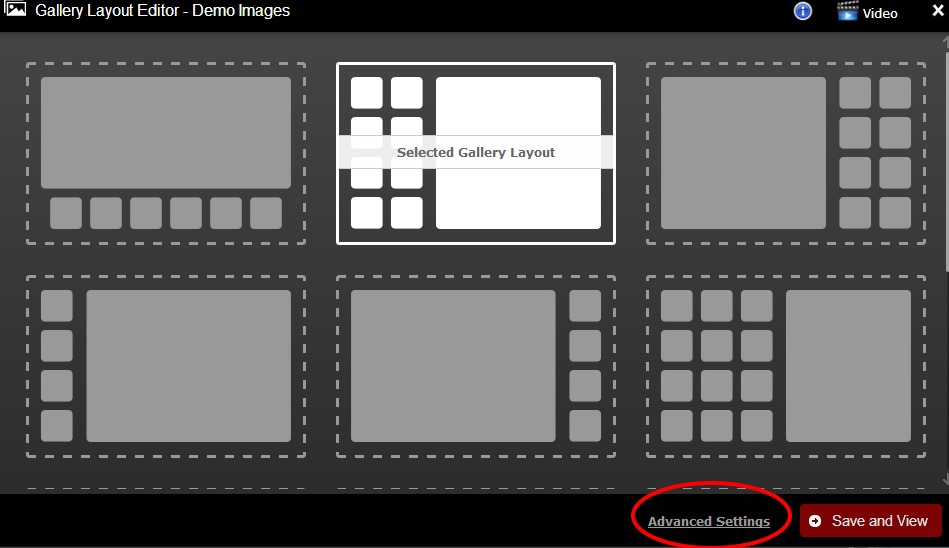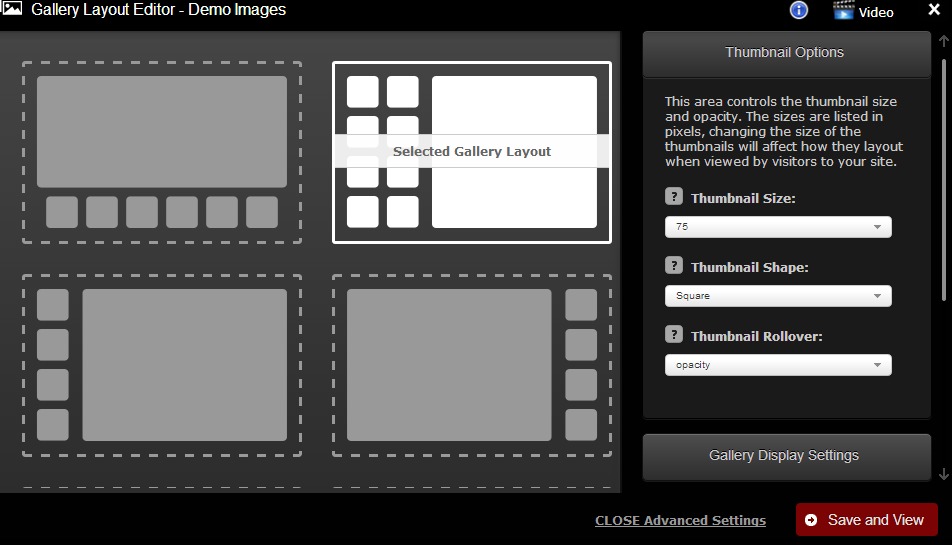To Change or Customize the Thumbnail Size for a particular gallery, when viewing your site from the Real-Time- Website- Editor:
1. View/ Click the gallery you want to work with from within your site
2.Click the green ‘Edit this Gallery’ button
3. Click ‘Gallery Layout’ from the drop down menu
4. Click ‘Advanced Settings’
5. Click ‘Thumbnail Options’
6. Make your selections and click, ‘Save and View’